Picture this: You’re trying to log into an account you created months ago. Was your password FluffyWuffy10! or FluffyWuffy@10? Did you use more caps? Did you add another special character? Or did you even use this password at all? And as you tried to guess your password for the fifth time, you get locked out. If only there was a way to remember all the passwords for your account… something that could manage your passwords for you… Enter the password manager!
What is a password manager?
A password manager is a digital vault that stores all your passwords securely. Instead of trying to remember ALL your passwords, you only need to remember ONE master password.
The password manager takes care of the rest, generating impossibly strong passwords, storing them securely, and automatically filling them in when you need to log in to one of your accounts.
What do password managers do?
Password managers perform a few functions to ensure that your passwords are secure. Let’s break them down:
- The password manager encrypts all your passwords and sensitive information in a secure digital vault.
- You create one super-strong master password that unlocks your vault. This is the ONLY password you need to remember.
- Password managers can generate passwords for you. The passwords will be complex and unique for each site (think “kj0drt75Cv&b$sk3#lPE2!bYNz” instead of “password123”).
- When you visit a website, the password manager recognizes it and automatically fills in your username and password, if you enable the functionality of course.
- Your encrypted vault is synced across your devices which means it can be accessed across all your devices (phone, laptop, tablet), so you’re never locked out.
In a nutshell, password managers make your life easier because you only need to remember one password to gain tons of functionality and security.
Why you need a password manager
Although I’m sure you’re already convinced that you need a password manager, let’s list a few reasons why you need it:
- Your memory is unreliable. The average person has 100+ passwords. Our human brains simply weren’t designed to remember unique and complex passwords for each and every account.
- Reusing your password is dangerous. When you use the same password for multiple accounts (we know you do!), one website breach means ALL your accounts are compromised.
- Strong passwords can be weak. The passwords that we may think are strong may not actually be that strong. You may think that a password like “Summer2025!” is strong and secure but it’s actually predictable and easy for computers to crack.
- Time Is Precious. Think of all the time you spend entering your credentials in a day. Now think about how that adds up over the course of a year. Password managers reduce that time which you can spend on something more important.
Real-world password manager uses
Let’s look at a few ways that you can use a password manager:
- Online shopping: You can securely store your account and payment details and log in or complete your purchase in one easy click.
- Account creation: You can generate strong and unique passwords instantly without trying to come up with something you won’t even remember!
- Password sharing: There are some cases where you need to share passwords, like the Wi-Fi password with family and friends. Password managers allow you to share it with them securely. No more texting!
- Changing your passwords: You’ll be alerted when a website or service is breached so you can change your passwords immediately.
Is it safe putting all your passwords in one place?
Sure, it doesn’t seem like a good idea to store all your passwords in one place. However, password managers are designed to protect your account. Here are three reasons they are safe:
- The best password managers use encryption so powerful that it would take current supercomputers millions of years to crack.
- They use zero-knowledge architecture which means they can’t see your passwords even if they wanted to – only YOU can decrypt your data with your master password.
- Password managers are a far better option than alternatives like writing your passwords down, storing them in an unencrypted file, or reusing them EVERYWHERE!
While password managers provide exceptional security, no digital solution is 100% foolproof. Always enable multifactor authentication (MFA) on critical accounts for an extra layer of protection!
What to look for when choosing a password manager
Consider the following when selecting a password manager:
- What encryption is the password manager using?
- Does it have multifactor authentication options?
- Cross-platform availability – will it work on all your devices?
- Does it have an easy-to-use user interface?
- Does it include data breach monitoring and alert you if you account was involved in a breach?
- Can you securely share passwords with other, like your Wi-Fi password?
- Does it allow emergency access for trusted contacts?
Try NordPass
We have been using NordPass for quite some time and it is our preferred password manager. NordPass is best for overall security and ease of use and offers both free and paid versions.
Key features:
- Built on zero-knowledge architecture
- Uses incredibly strong encryption
- Unlimited storage
- Save passwords with a click
- Checks for leaked data
- Identifies weak passwords
The following table lists all the features for both the premium and free versions.
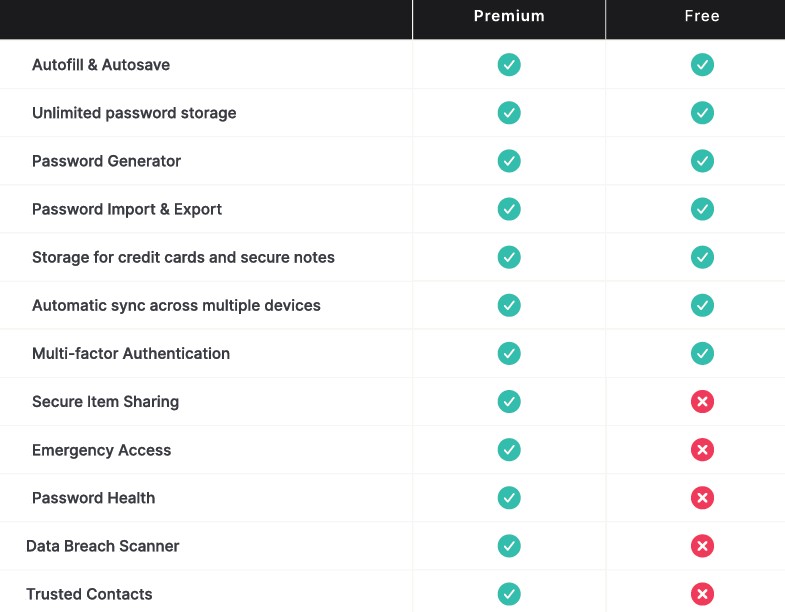
Give NordPass a try → NordPass
Disclosure: As your trusted cybersecurity guides, we want to be transparent that the link above is an affiliate link. This means we may earn a commission if you purchase through it (at no extra cost to you). We only recommend services we’ve tested and believe in. Your support helps us continue providing free educational content like this article!
Getting started is easier than you think
Follow these steps to password freedom:
- Choose a reputable password manager (like NordPass).
- Create your master password – make it strong and memorable (try using a passphrase).
- Install the browser extensions which will help you with auto-filling forms your details on websites in the future.
- Import your existing passwords, if you have stored them in your browser. If not, you can skip this step and manually add your passwords to the vault (hopefully from memory and not paper!).
- As you log on to websites, start replacing your weak passwords with strong, generated passwords instead.
Password freedom!
A password manager isn’t just a security tool – it’s a lifestyle upgrade. Imagine never struggling to remember a password again, while simultaneously making your digital life vastly more secure. That’s the password manager promise. Be secure!



