Imagine waking up, grabbing your phone, and seeing this notification: “Unusual login detected.” Your heart drops to your feet. Is your email hacked? Are your private photos, bank details, or secret K-pop playlist exposed to the world? Is your email part of a data breach?
But how can you actually tell if your email was part of a data breach? Not to worry, we have you covered. Let’s dive in!
What is a data breach, anyway?
A data breach occurs when hackers break into a system and steal sensitive information like emails, passwords, identity numbers, or even credit card information. The stolen information can then be used for fraudulent activity, like transferring money from your bank account or opening accounts in your name, etc.
Why should you care? Because your email is like the master key to your entire digital life. If a hacker has access to your email account, they could:
- Steal your identity 💳
- Access your social media accounts 📱
- Empty your bank account 💰
You’re probably itching to check if your email has been part of a data breach, right? So, let’s find out if your email was leaked using free tools.
How to check if your email was leaked (in 60 seconds or less)
Here’s where things get interesting. Follow these steps to check if your email has been included in a data breach:
1. Use the FREE tool called Have I Been Pwned
- Type in your email address and hit Enter.
- If the screen flashes red, your email is part of a breach. It will also list the data breaches where your account was discovered.
- If it’s green? You’re safe… for now.
2. Check Google’s Password Checkup (if you use Chrome)
- Go to Settings > Autofill & Passwords > Password Manager > Checkup.
- Google will alert you if any of your saved logins have been exposed.
- Here’s an example, and yes, it’s fake:
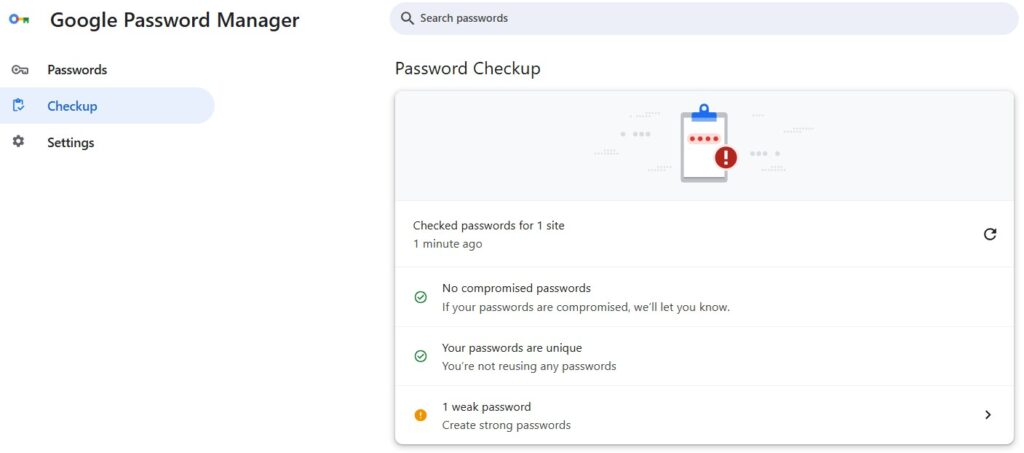
- Also, avoid saving your password in your browser – rather use a password manager.
3. Sign up for alerts
- Sites like the previously mentioned ‘Have I Been Pwned’ let you set up alerts, so you’ll know if your email appears in any future breaches.
- When you’re on the site, go to Notify me, enter your email address, and confirm. It’s as easy as that.
- Check the settings for all your accounts to enable notifications of any suspicious activity. It’s available for most services so enable it ASAP!
What to do if your email has been compromised
Firstly, don’t panic! Secondly, take action! Here’s your game plan:
1. Change your password IMMEDIATELY 🔑
- Use a strong, unique password (no more “123456” or any of the popular weak passwords).
- Consider using a password manager – it will help you create really strong passwords and remember it for you!
2. Enable multifactor authentication (MFA) 🔒
- MFA adds an extra layer of security by asking for a second code when logging in.
- With MFA, even if a hacker gets your password, they’ll be locked out without the second code.
3. Scan for suspicious activity 👀
- Check your inbox for password reset emails that you didn’t request.
- Look for logins or login attempts from weird locations in your account settings.
4. Warn your contacts 📢
- If hackers managed to access your account, they might send phishing emails to your friends and family.
- A quick heads-up could save them from falling into a scam trap.
Tips to keep your email safe
Use these 3 quick and easy tips to help keep your account safe:
- Use different passwords for each of your accounts. This can be annoying but it’s worth it.
- Update your devices regularly to patch (or fix) security holes. This is good practice – the updates are there for a reason.
- Avoid using public or free Wi-Fi without a VPN. Because free Wi-Fi often comes with free hackers.
Stay one step ahead
Cybersecurity isn’t just for professionals – it’s for everyone who values their online identity. Knowing if your email was part of a data breach will help you be proactive in defending against online threats.
Remember: Hackers never sleep, and neither should your security. Be secure and keep your inbox hacker-free!



