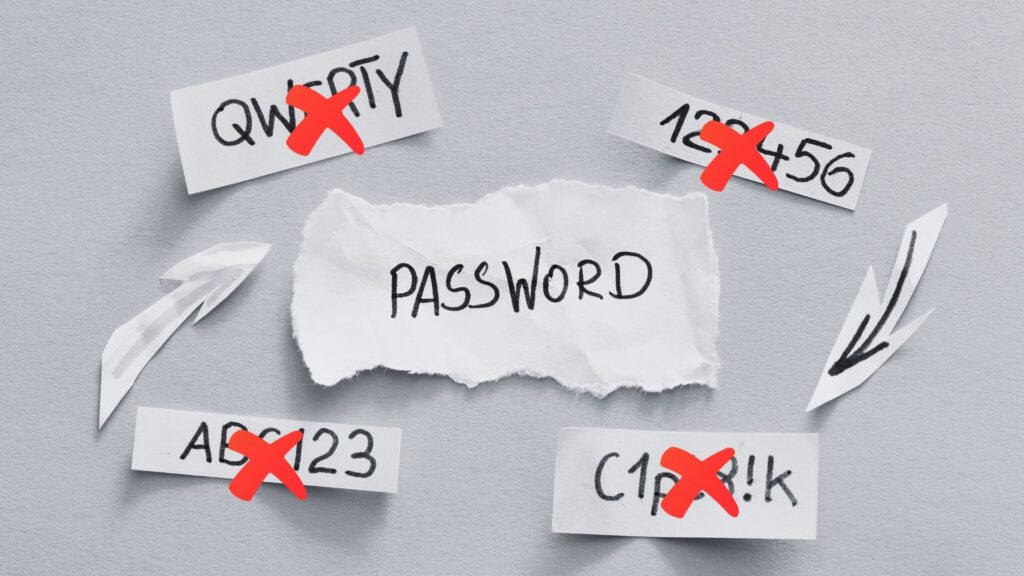If someone had access to your passwords right now, what would they see? If any of your passwords include 123456, password, or your dog’s name, then you have some fixing to do! By using these weak passwords, you’ve just made a hacker’s job easy like Sunday morning.
But don’t panic just yet. In this article, we’ll break down why strong passwords matter, how hackers steal them, and how to create unbreakable passwords that even the most sophisticated cybercriminals won’t crack.
By the end, you’ll be locking down your accounts like a cybersecurity ninja. Let’s go!
Why are secure passwords such a big deal?
Did you know that an astounding number of data breaches happen because of weak passwords? Yeah, we’re talking around 80% according to the Verizon Security Report. Your terrible password choices could cost you a lot more than you think – from your Netflix account to your bank details.
People often imagine hackers as relentless people living in a basement and never needing sleep. However, it’s more realistic to imagine a hacker as a lazy burglar. They don’t want to pick locks; they want unlocked doors. If your password is weak, you’re basically begging them to hack your account and take whatever they like.
And what if you use the same password for all your accounts? Well, once a hacker gets one, they get them all. Wave goodbye to your personal info and money – this could turn into a full-blown identity theft nightmare!
Password hall of shame: The worst passwords of 2024!
In case you still don’t believe that passwords are a big deal, the NordPass team have collated password data from publicly available resources and listed the top 200 most common passwords. We’ll look at the global top 10:
- 123456
- 123456789
- 12345678
- password
- qwerty123
- qwerty1
- 111111
- 12345
- secret
- 123123
Yes, you read that right. 123456 is the winner. And even worse, it’s number 1 for the 5th time!
Let’s take it a step further. Here are the top 10 passwords for SOUTH AFRICA in 2024:
- 123456
- password
- qwerty123
- Abcd1234
- 123456789
- qwerty1
- 12345
- 12345678
- Aa123456
- qwerty
If your password is on either of these lists, please change it NOW! You can also view the full password list here.
How to create an incredible password
It’s time to level up your password game. Follow these 5 golden rules for your new password:
1. Ditch the obvious
- No birthdays.
- No pet names, spouse names, or YOUR name.
- Don’t use any of the passwords on the previous lists – you can do better than that!
2. Make it long and weird
- Aim for at least 16 characters – the longer the password, the longer it takes to crack.
- Use a combination of uppercase (ABC), lowercase (xyz), numbers (123 – but not 123456 as the actual password), and special characters (!@%).
- Example: IL!k3BigByTe$&Ic@nN0tLiE#
3. Use passphrases
- Take random words and turn them into a sentence.
- Or use a phrase that you will remember and someone else wouldn’t guess.
- Example: Who00000000LIvesInAPineapple#UnderThe$ea6365!
- Please don’t actually use this password.
4. Do NOT reuse your passwords
- If you’re using a password for YouTube, do NOT use the same password for Facebook. And definitely not the same password for your bank account.
- Use a different password for each of your accounts.
5. Don’t share or write down your passwords
- You should never write down your passwords or store them in an unsecure way (like Notepad, Excel, sticky notes, etc.).
- Use a password manager to store all your passwords securely.
- And do NOT share your password with anyone – you are the only person that should be able to login to your accounts.
Use multifactor authentication
Passwords alone aren’t enough. That’s where multifactor authentication (MFA) comes in. MFA forces a second verification after you enter your password, which makes it harder for a hacker to gain access to your account.
The best MFA methods you should be using are:
- Authenticator apps, like Google Authenticator, are the best choice.
- Security keys, like Yubikey, are super secure.
- SMS code is still better than nothing but can be intercepted.
How hackers steal your password
Hackers have many ways to steal your passwords. However, we’ll list 3 of the most common tricks they use and how you can fight back.
1. Phishing
- Hackers send fake emails tricking you into giving them your password.
- The email usually contains a link to a fake login page where you can enter your username and password.
- How to avoid it: Never click on suspicious links in emails. If you’re not sure, verify before you click.
2. Keyloggers
- A type of malware that records everything you type – including your password!
- How to avoid it: Don’t download dodgy files from unknown sources and use an antivirus.
3. Data breaches
- When a company gets hacked, and your passwords are leaked.
- Check if your data was leaked using haveibeenpwned.
- What to do: Because you can’t really avoid it, if you discover that your account’s been included in a breach, change your password immediately and enable MFA.
Now change your password before it’s too late!
Securing your passwords is necessary and doesn’t have to be boring. Hackers are always looking for easy targets, so make it hard for them to access your account. Challenge yourself to update one password a day and you’ll be done in no time.
Here’s a quick checklist of what we’ve covered:
- STOP using “123456” as a password – don’t be lazy!
- Use long, unique passwords (16+ characters).
- Consider using a password manager.
- Enable MFA (Authenticator app is best).
- Check if your passwords have been leaked.
Cheers to having strong passwords! Be secure!