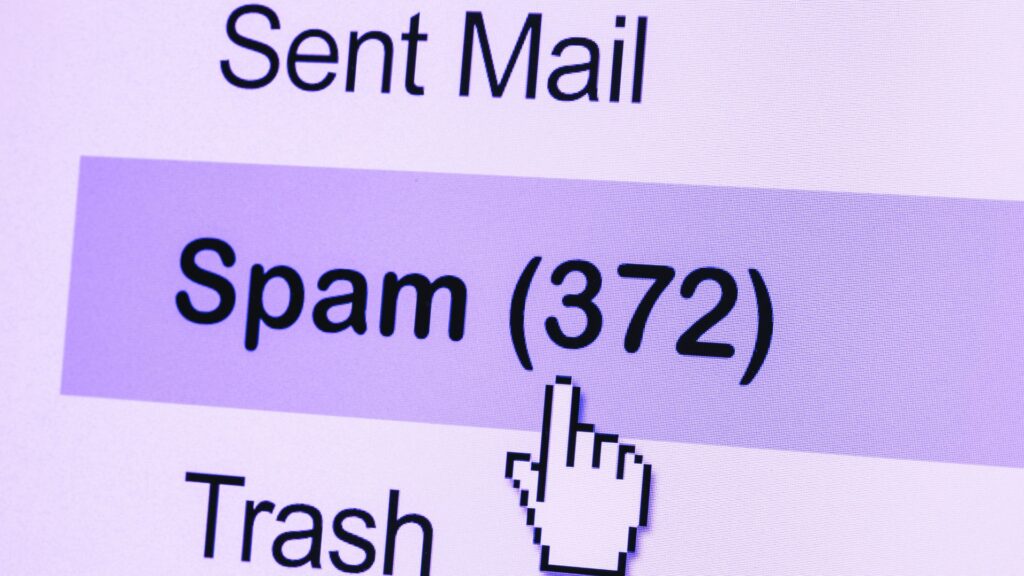Are you tired of all those spam emails? Do you just want it to stop clogging your inbox? Well, we know exactly how you feel.
With billions of emails bombarding our inboxes every day, it’s safe to say that our email accounts are at risk more often than not. We’ve all heard of spam, but have you heard of graymail? Let’s explore the hidden threats that may be waiting for you in your inbox.
What is spam?
Spam is unsolicited and irrelevant communications or, in simple terms, emails that you don’t want to receive pertaining to promotions or scam messages. While we’ll focus on spam emails, I’m sure you have received several spam calls as well. Either way, spam is not only annoying but can also be quite dangerous if you happen to respond. Cybercriminals can use spam for phishing attacks and even malware.
What is graymail?
Graymail is when you’ve requested to receive information, offers or updates through subscriptions, but don’t really read or take note of. This can include special promotions, exclusive discounts, e-commerce messages, or even newsletters. Graymail is not malicious in nature but can create a problem if it starts cluttering your inbox, making it hard to identify your important emails or detect phishing scams.
How spam and graymail can affect you
Spam and graymail can clog up your inbox and potentially threaten your personal online safety:
- They increase the risk of phishing scams because if your inbox is too cluttered, you might miss the red flags to identify a malicious email.
- You can experience email fatigue due to the number of emails. When you have too many emails, you often end up skimming over them which could result in you missing important emails or security notifications.
- It increases the chance of you clicking a malicious link. Clicking on a spam link can potentially install malware on your device which could lead to your account being compromised.
How to manage your inbox
Now that we know what the potential dangers are, we need to understand how we can protect ourselves. Here are a few tips that will help you maintain a secure inbox:
- Use advanced email filters. Most email providers have options to automatically filter spam and graymail, and sort it accordingly. You can use these filters to ensure that your promotional emails go to a separate folder.
- Get into the habit of unsubscribing. If you are no longer interested in receiving emails from certain businesses or websites, consider unsubscribing from their email list. This will allow you to receive the emails that you are most interested in.
- Be careful with email links and attachments. Whenever you receive an email that seems suspicious, don’t click any links within the email or open any attachments. Rather be safe than installing unwanted malware.
- Review your inbox. You should clear out your inbox periodically and delete any emails that are no longer needed. This helps you to improve your chances of identifying suspicious emails much faster.
- Consider leveraging AI tools. There are quite a few AI-driven apps available which can automatically categorize your emails and manage unwanted emails. Some email providers are already offering their own AI tools to assist with this functionality.
Stay secure
Email is still one of the easiest and widely used methods that can lead to your account or device being compromised. Therefore, it’s important to ensure that you manage your inbox effectively and reduce the risk of these potential security risks. Protecting yourself from unwanted emails is one of the steps you can take to improve your personal cybersecurity. Be secure!